Theme Installation
Please follow below instructions to set up the TigrenPWA theme:
I. Requirements#
- Magento 2 Backend (Magento 2.3 and above)
- NodeJS (>=14 LTS). To check your current Node version: node -v
- Yarn (>= 1.13.0). To check your current Yarn version: yarn -v
II. Installation Guide#
1. Install Tigren Magento 2 Modules#
- Unpack the extension ZIP file (Tigren_M2_Modules.zip) file on your computer
- Connect to your website source folder with FTP/ SFTP/ SSH client and upload all the files and folders from the extracted zip file to the corresponding root folder of your Magento installation.
- Connect to your Magento directory with SSH
- Run the following commands:
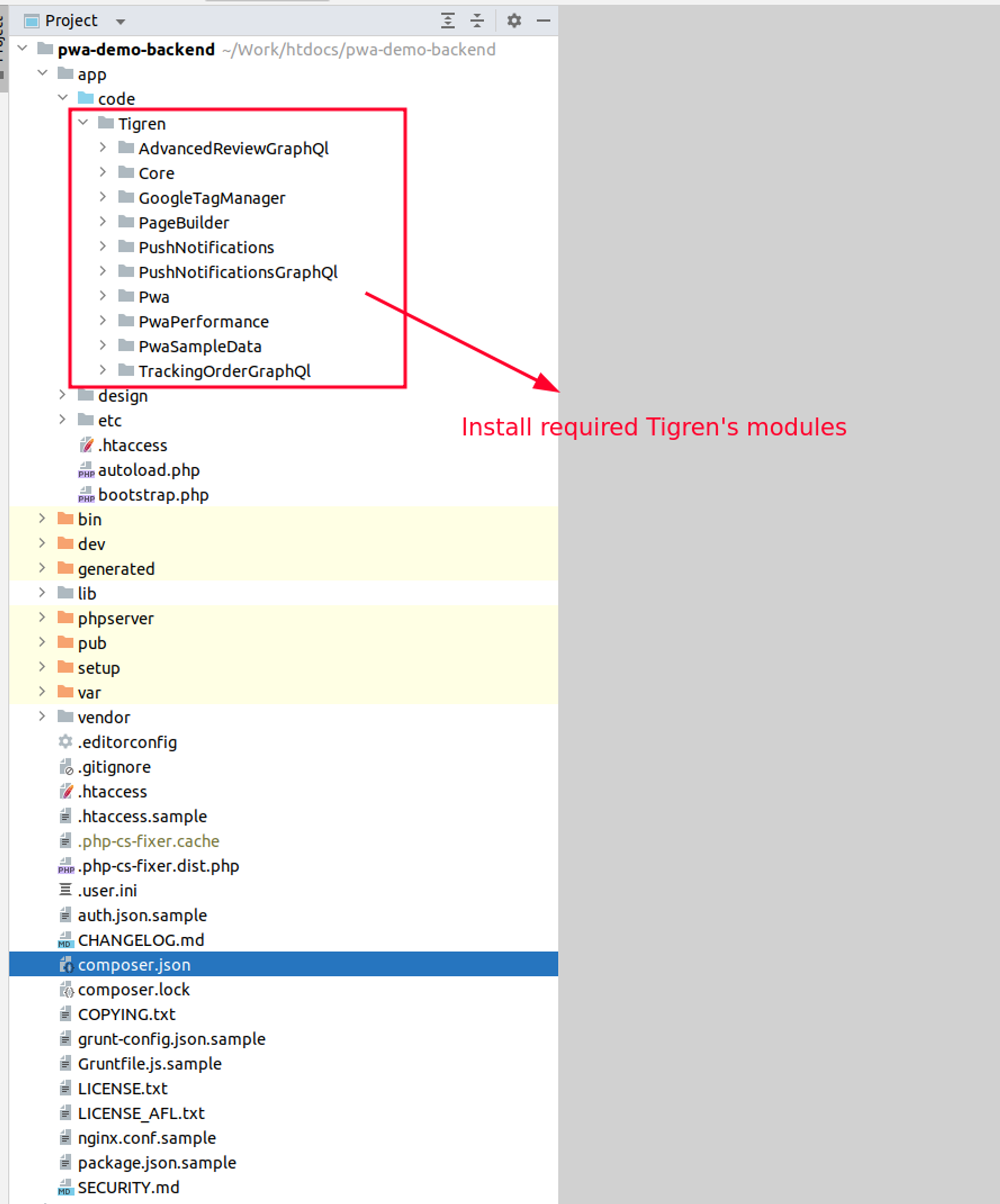
2. Install magento/module-upward-connector and magento/pwa packages#
- Run the following commands:
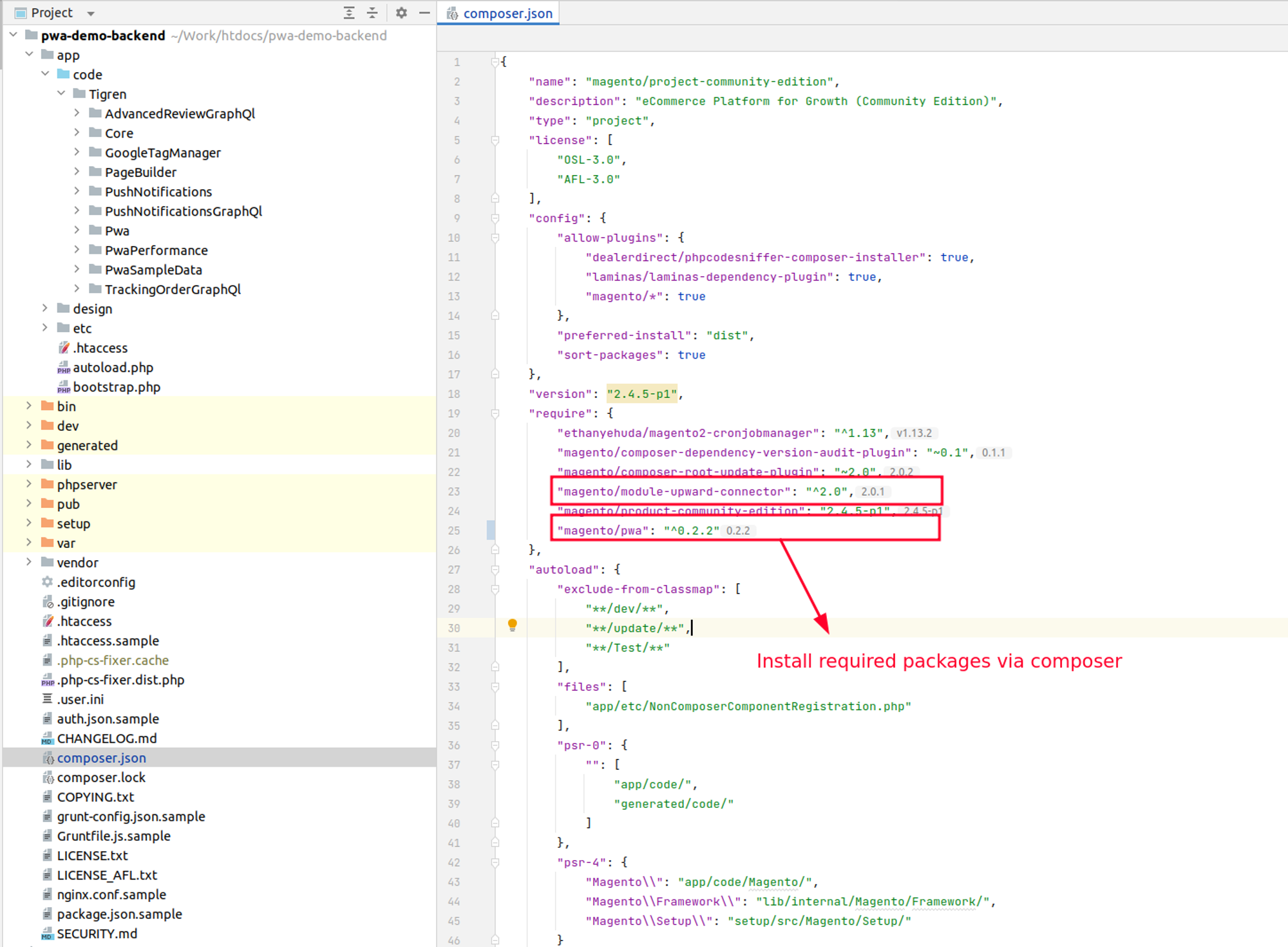
3. Install the TigrenPWA theme#
- Unpack the theme ZIP file (Tigren_PWA_XXX_Theme_vXXX.zip) on your computer
- Connect to your website source folder with FTP/SFTP/SSH client
- Create a new folder to the corresponding root folder of your Magento installation, that can be named pwa
- Upload all the files and folders from the extracted zip file to the pwa folder
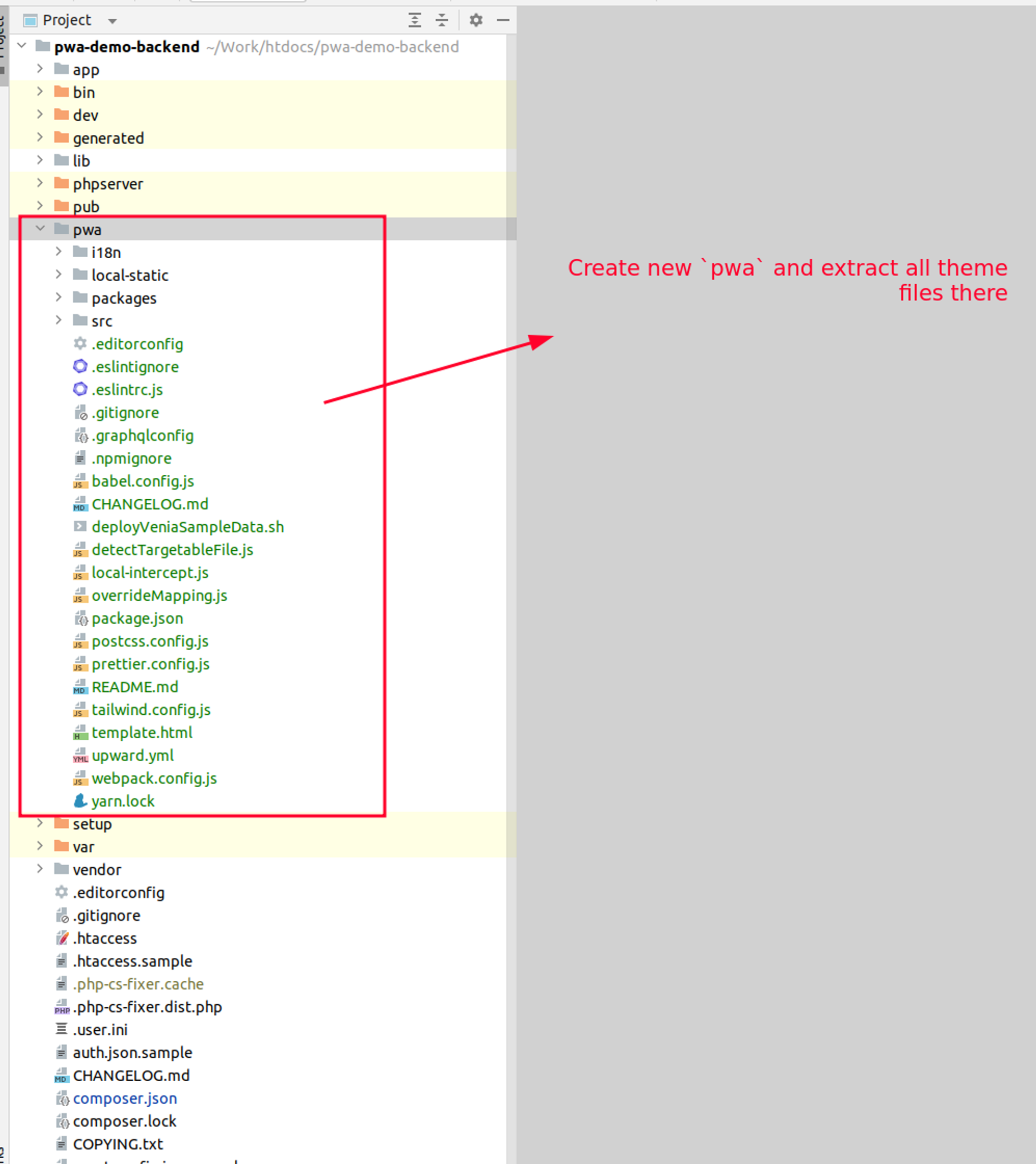
- In the pwa folder, create a new
.envfile and add the following content: MAGENTO_BACKEND_URL=<Your_Magento_Website_URL>
CHECKOUT_BRAINTREE_TOKEN=<Your_Braintree_Token>
MAGENTO_BACKEND_EDITION=CE
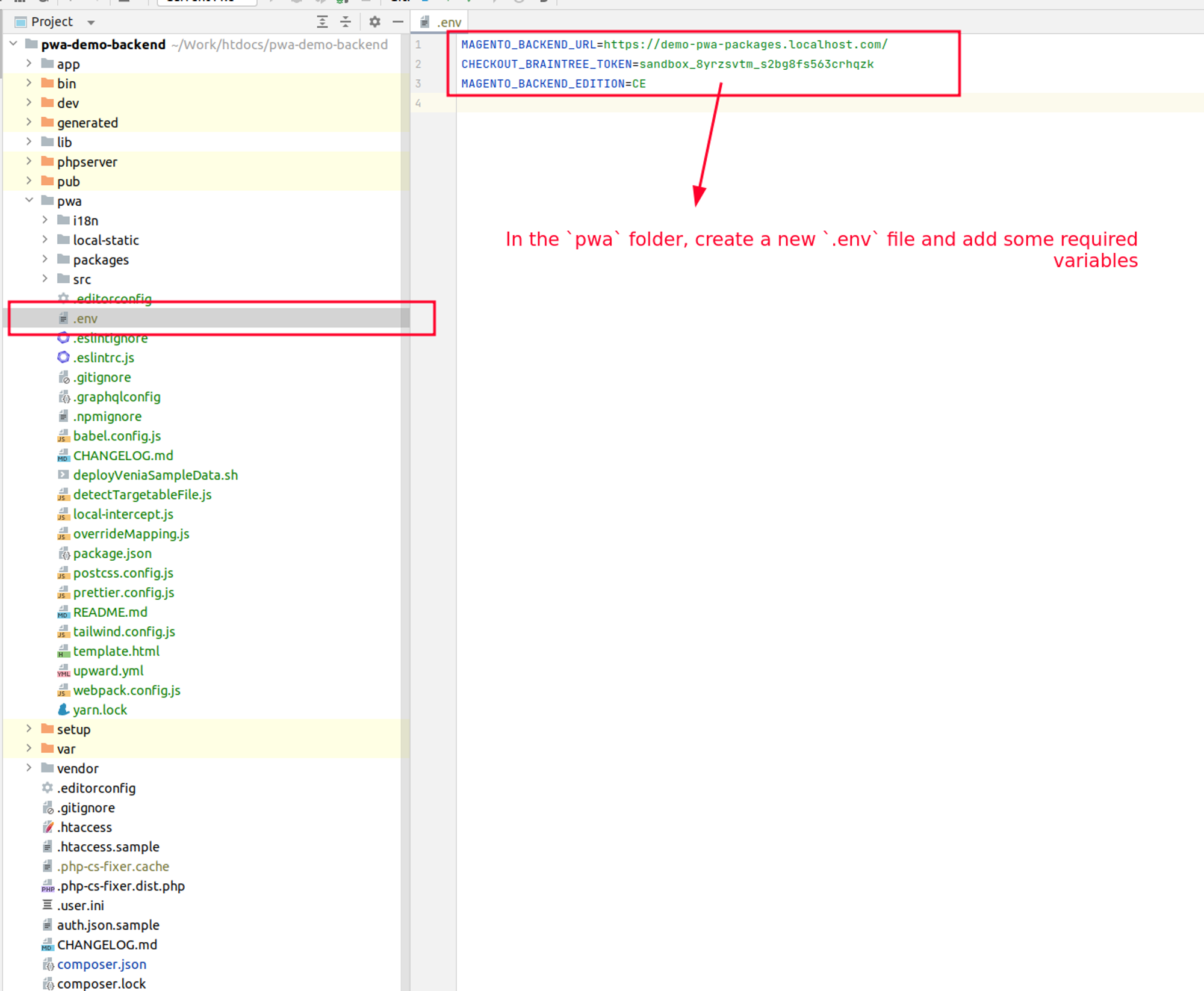
- Connect to your Magento directory with SSH
- Go to the pwa folder and run the following commands:
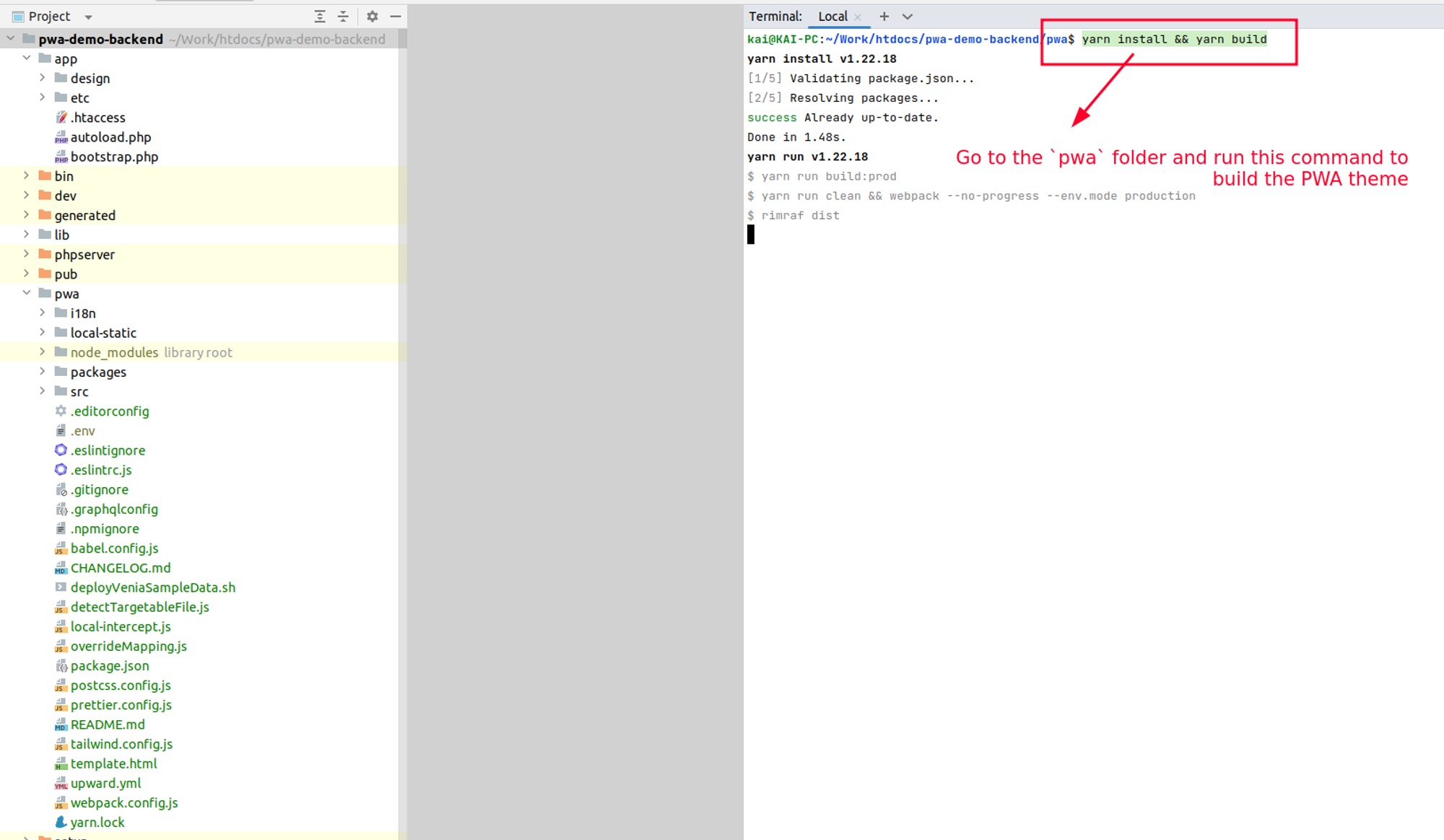
<Your_Magento_Installation_Path>/pwa/dist/upward.yml
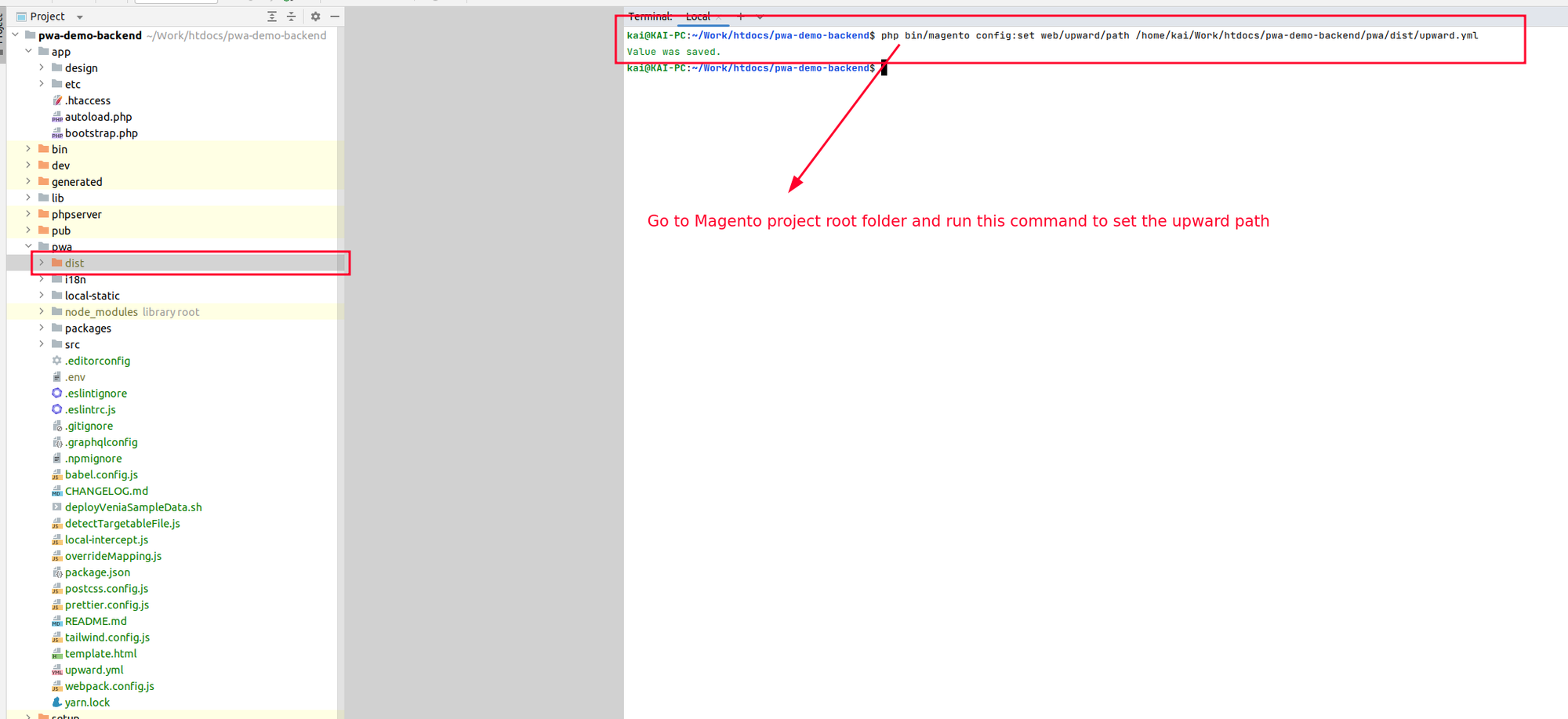
4. Enable the TigrenPWA theme from backend configuration#
- Change the following configuration to Yes to enable the TigrenPWA theme:
STORES > Configuration > GENERAL > Web > UPWARD PWA Configuration > Enabled > Yes
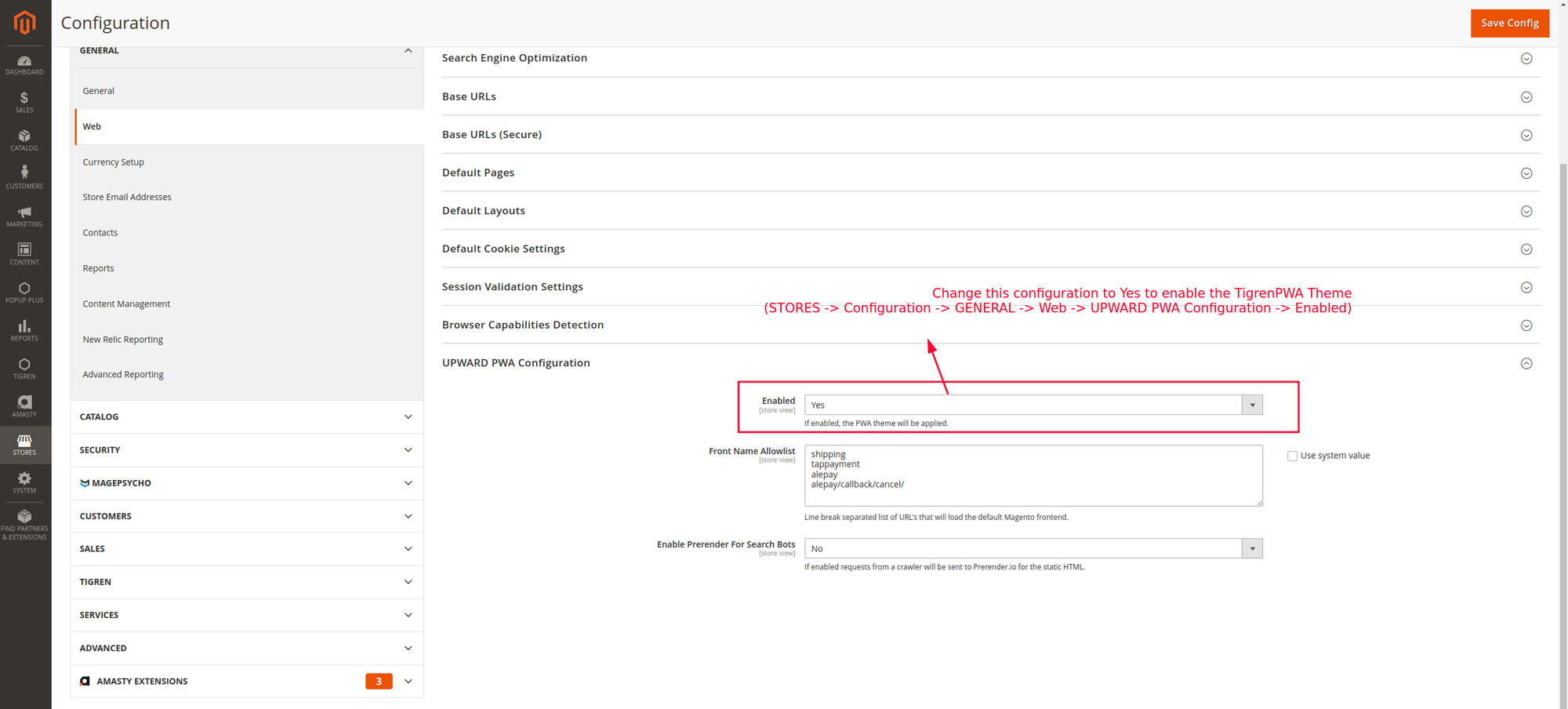
5. Flush the cache from the Magento backend#
If you have any problems when installing the TigrenPWA theme, please contact us: [email protected]