Live Chat
TigrenPWA theme is integrated with Tawk.to, one of the most prevalent live chat software globally (over 4 million users). It allows you to monitor and chat with the visitors to your store easily.
The chat widget had already been added to the theme. However, you can sign in Tawk.to and customize it with your colors, messages, size, position, and language.
Notes: Live Chat is available on TigrenPWA Lite, Pro & Custom packages only. If you use the Free version and want to have this feature, you can consider using our custom service.
Create Your Tawk.to Account#
- Step 1: Visit Tawk.to > Sign Up Free
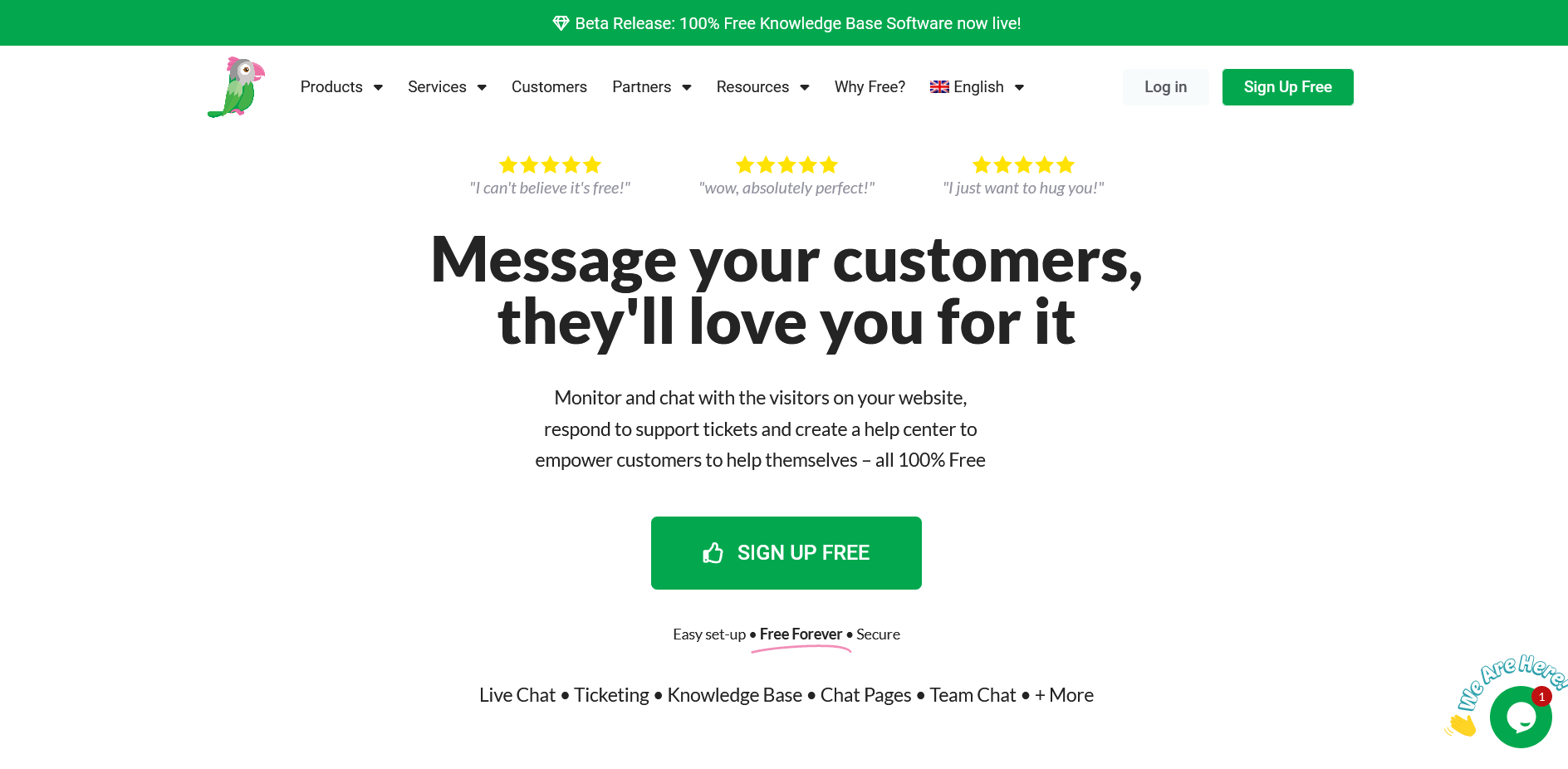
- Step 2: Add your account information (name, email, password)
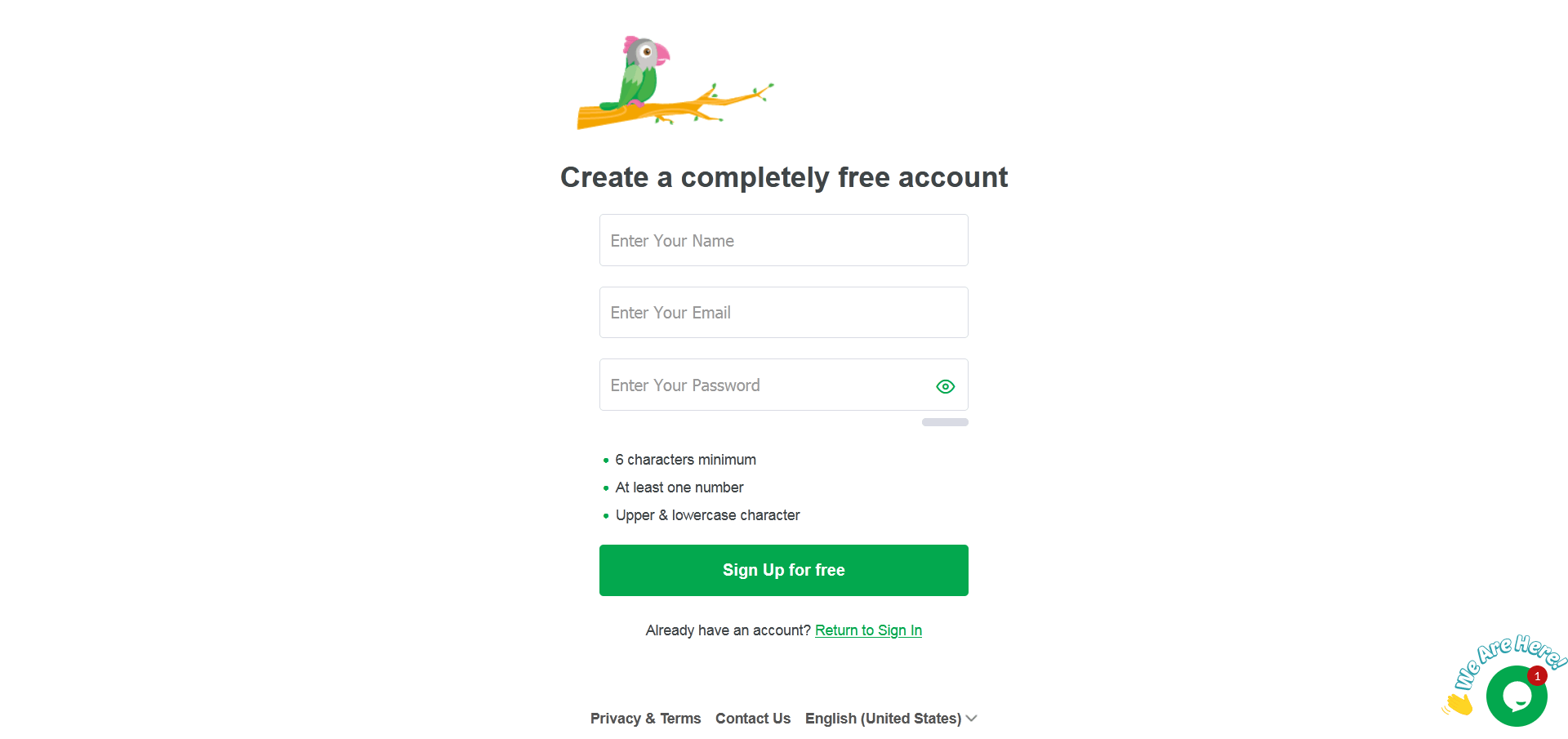
- Step 3: Select your language
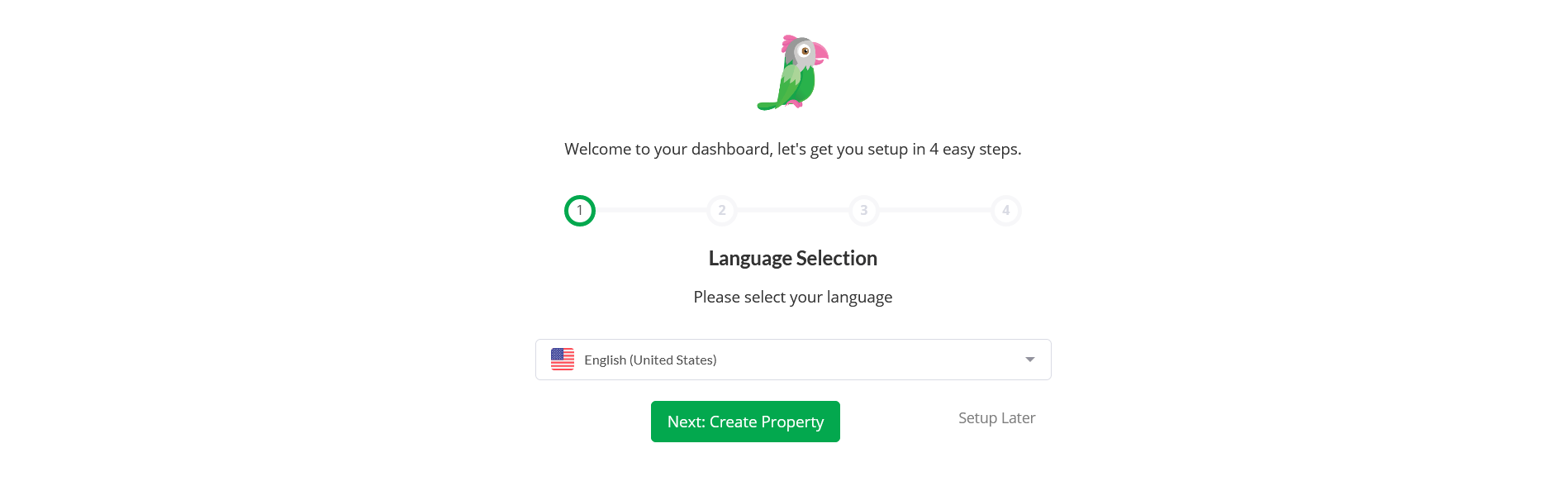
- Step 4: Add your site details
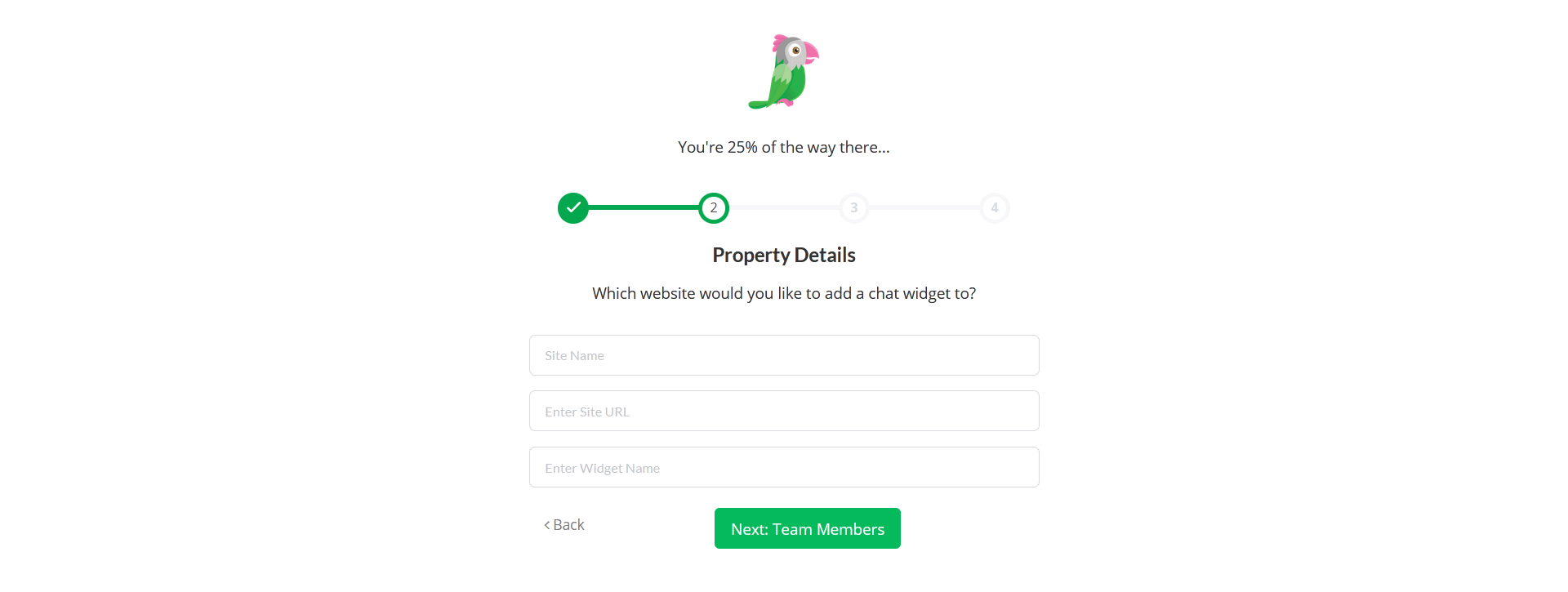
- Step 5: Add your team members if needed
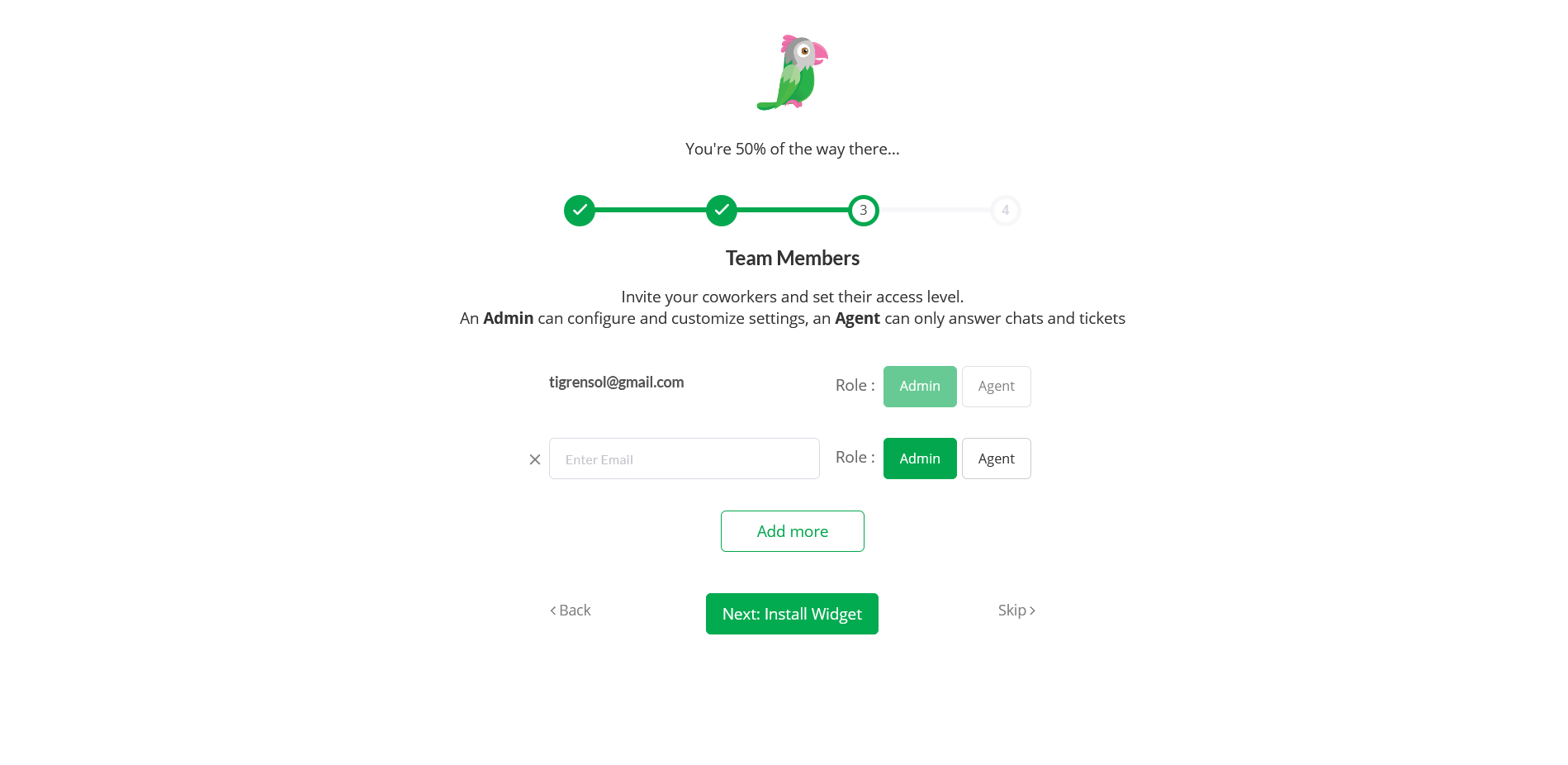
- Step 6: Copy the widget code > Done
Notes: If you forgot to copy the code, it's okay. You can still find it on the Tawk Dashboard.
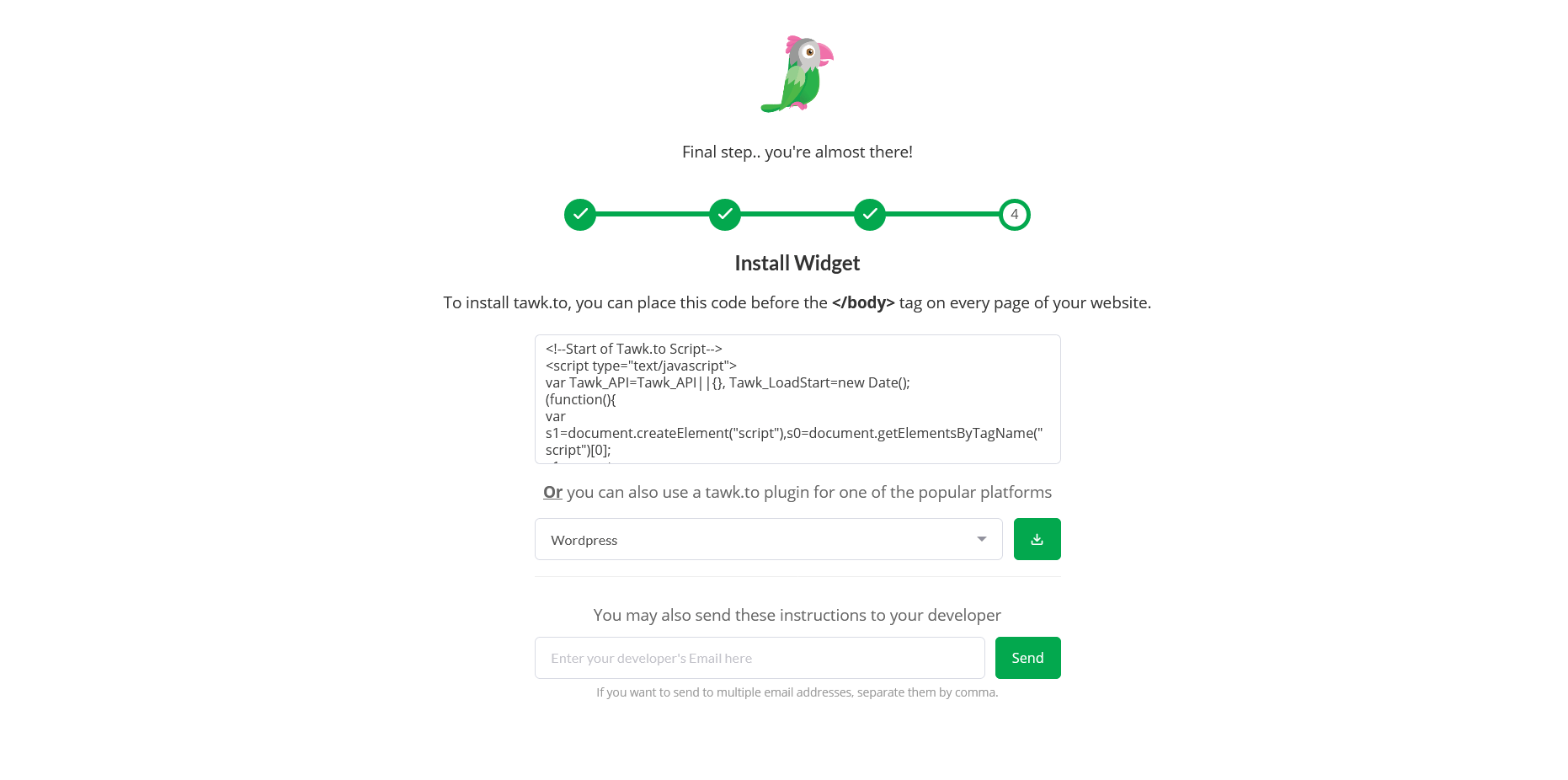
Customize Your Chat Widget#
Step 1: On the Tawk Dashboard, select Add-on > Chat Widget
Step 2: Customize the widget as you want (color, content, behaviors and other settings)
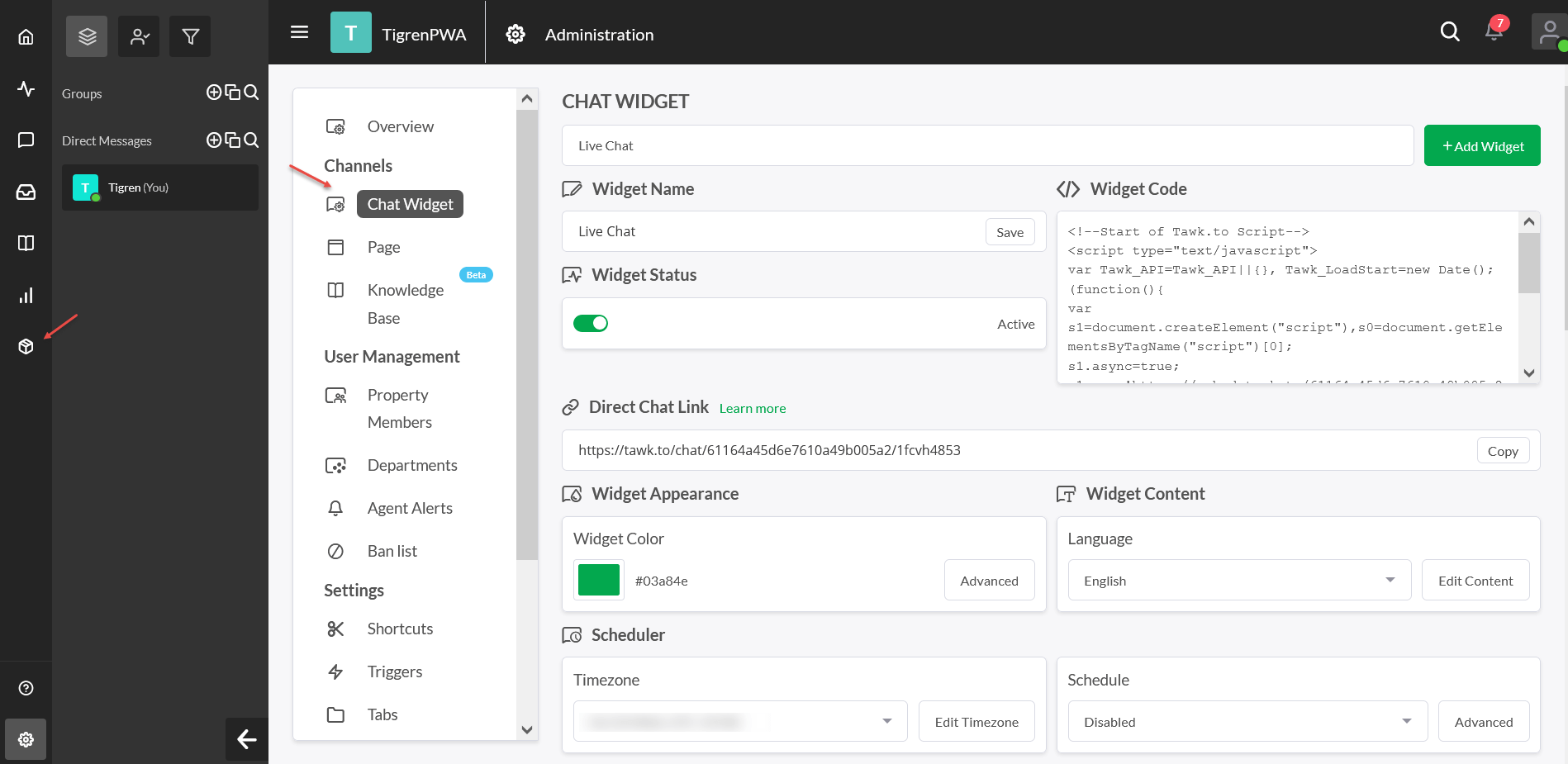
Add Chat Widget To Your Store#
Step 1: Go to Admin > STORES > Configuration > Tigren > PWA
Step 2: Add your widget code into the Custom Script field
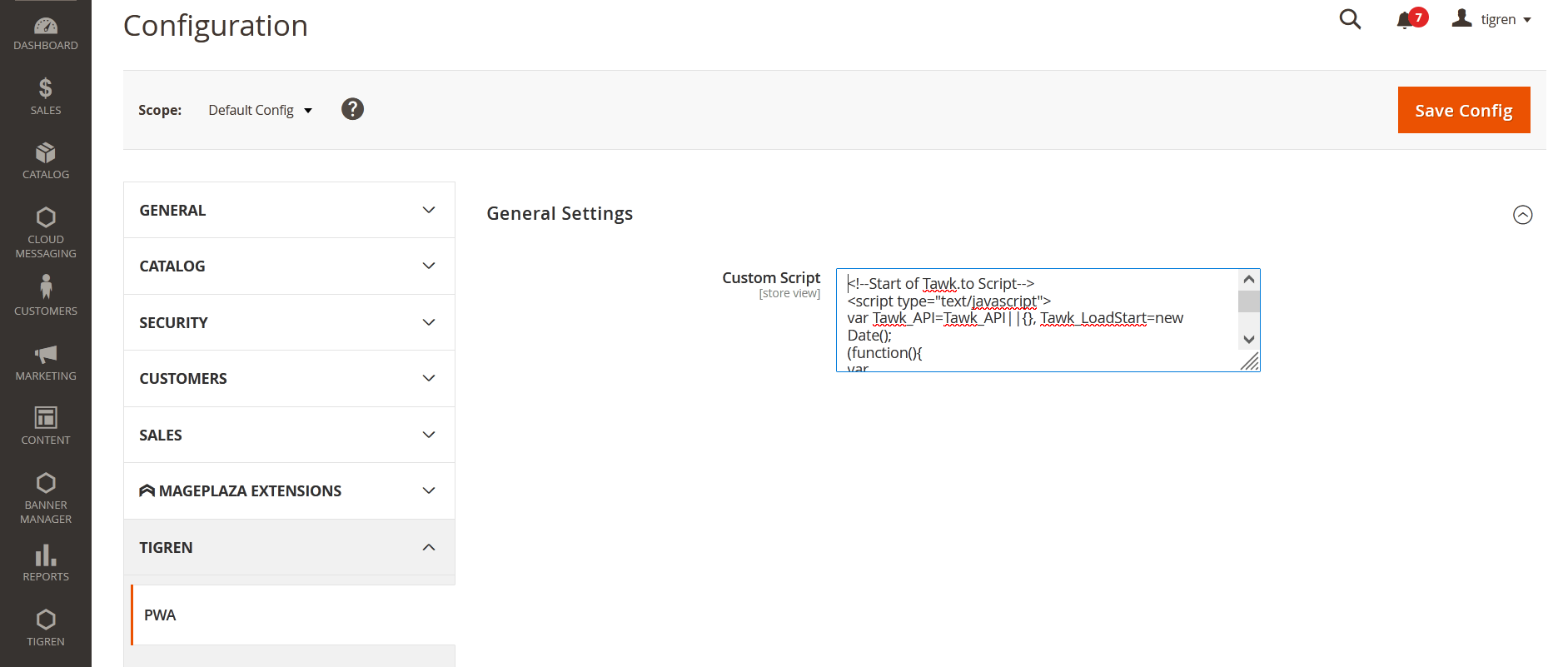
- Step 3: Open your storefront and check how your chat box looks like on both desktop and mobile view.
Notes: If you want to change the widget appearance, you only need to make the changes on the Tawk Dashboard; and the widget on the storefront will be changed accordingly.